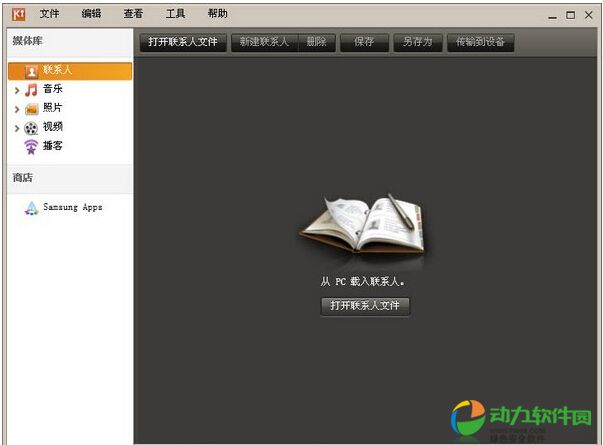chown命令错误提示 chown: cannot access `root': No such file or directory
小编:动力软件园 时间:2019-01-02 22:20:54
在执行linux的chown命令的时候报错:
[root@localhost file]# chown -R root root 2018-01/ chown: cannot access `root': No such file or directory
只看字面意思是没有文件夹,其实这个提示不友好。查看帮助。
[root@localhost file]# chown --help Usage: chown [OPTION]... [OWNER][:[GROUP]] FILE... or: chown [OPTION]... --reference=RFILE FILE... Change the owner and/or group of each FILE to OWNER and/or GROUP. With --reference, change the owner and group of each FILE to those of RFILE. -c, --changes like verbose but report only when a change is made --dereference affect the referent of each symbolic link (this is the default), rather than the symbolic link itself -h, --no-dereference affect each symbolic link instead of any referenced file (useful only on systems that can change the ownership of a symlink) --from=CURRENT_OWNER:CURRENT_GROUP change the owner and/or group of each file only if its current owner and/or group match those specified here. Either may be omitted, in which case a match is not required for the omitted attribute. --no-preserve-root do not treat `/' specially (the default) --preserve-root fail to operate recursively on `/' -f, --silent, --quiet suppress most error messages --reference=RFILE use RFILE's owner and group rather than specifying OWNER:GROUP values -R, --recursive operate on files and directories recursively -v, --verbose output a diagnostic for every file processed The following options modify how a hierarchy is traversed when the -R option is also specified. If more than one is specified, only the final one takes effect. -H if a command line argument is a symbolic link to a directory, traverse it -L traverse every symbolic link to a directory encountered -P do not traverse any symbolic links (default) --help display this help and exit --version output version information and exit
原因是因为 root和root之间还有个: 不要忘记了。
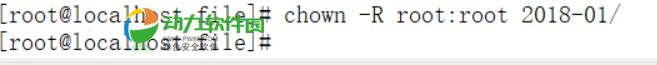
linux不报错就是没有问题。呵呵。
排行榜